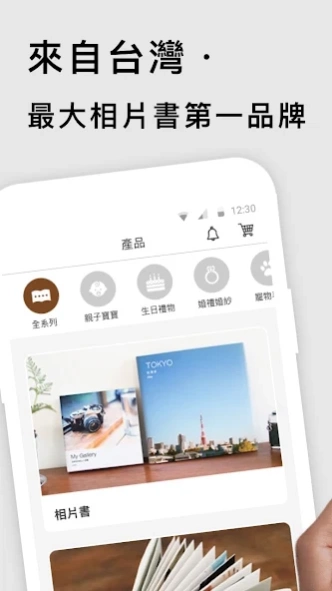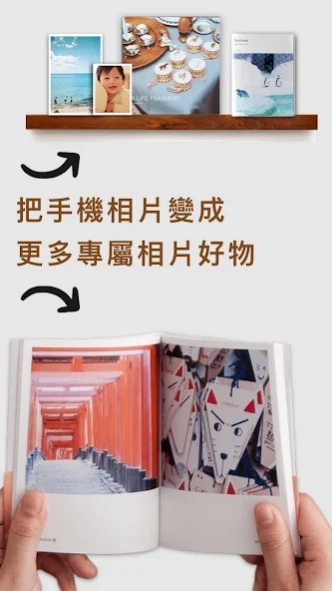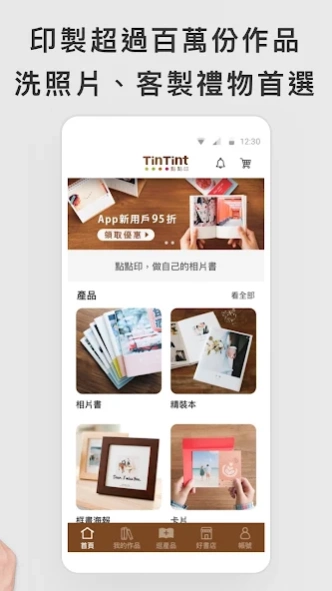TinTint PhotoBook 4.1.2
Free Version
Publisher Description
TinTint PhotoBook - Turn Your Photos into Postcards, Calendars, Cards, Framed Prints and PhotoBooks.
TinTint is the best way to turn your favorite Android photos into real postcards, calendars, framed-prints, photobooks and more. It’s super easy!! Just select photos, edit/preview, and order. Orders will be shipped in 7 business days. Worldwide delivery.
------------------------------------------------------
[How To]
------------------------------------------------------
It’s easy to publish photobook with TinTint in few steps:
.Select Photos
.Preview (Supports Text / Photo Move / Layout)
.Order (Accept Credit Cards / PayPal)
Orders will ship in 7 business days, worldwide.
------------------------------------------------------
[Hot Products]
------------------------------------------------------
[Desk Calendar]
Personalized calendar make your year’s life be more colorful.
[Notebook]
Make your own pocket notebook for jotting down ideas on the go!
[Bunko]
Share your memories by publishing a personalized bunko book!
[Flipbook]
Fast and easy to bind photos into a book!
[Squarebook]
A fine collection of your photos captured in a sleek square book.
------------------------------------------------------
[New to TinTint ?]
------------------------------------------------------
TinTint is founded in 2009 in Taiwan, and has soon become the most popular photobook published service. TinTint provides tools for user to edit/publish/print their own photobook.
For more information, checkout http://www.tintint.com
About TinTint PhotoBook
TinTint PhotoBook is a free app for Android published in the Screen Capture list of apps, part of Graphic Apps.
The company that develops TinTint PhotoBook is TinTint 點點印. The latest version released by its developer is 4.1.2. This app was rated by 1 users of our site and has an average rating of 4.0.
To install TinTint PhotoBook on your Android device, just click the green Continue To App button above to start the installation process. The app is listed on our website since 2024-03-14 and was downloaded 3 times. We have already checked if the download link is safe, however for your own protection we recommend that you scan the downloaded app with your antivirus. Your antivirus may detect the TinTint PhotoBook as malware as malware if the download link to hd.tintint.l.android is broken.
How to install TinTint PhotoBook on your Android device:
- Click on the Continue To App button on our website. This will redirect you to Google Play.
- Once the TinTint PhotoBook is shown in the Google Play listing of your Android device, you can start its download and installation. Tap on the Install button located below the search bar and to the right of the app icon.
- A pop-up window with the permissions required by TinTint PhotoBook will be shown. Click on Accept to continue the process.
- TinTint PhotoBook will be downloaded onto your device, displaying a progress. Once the download completes, the installation will start and you'll get a notification after the installation is finished.